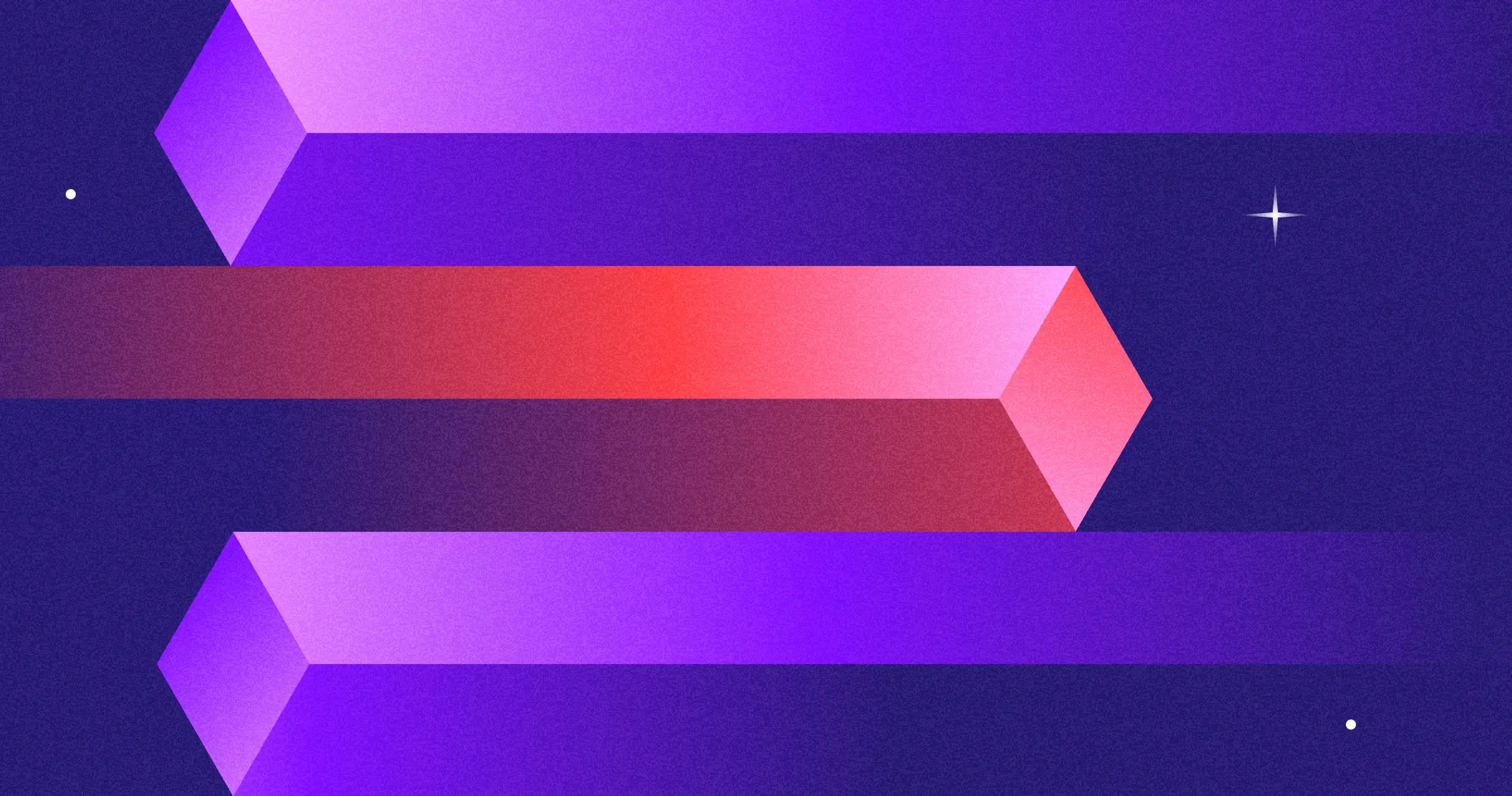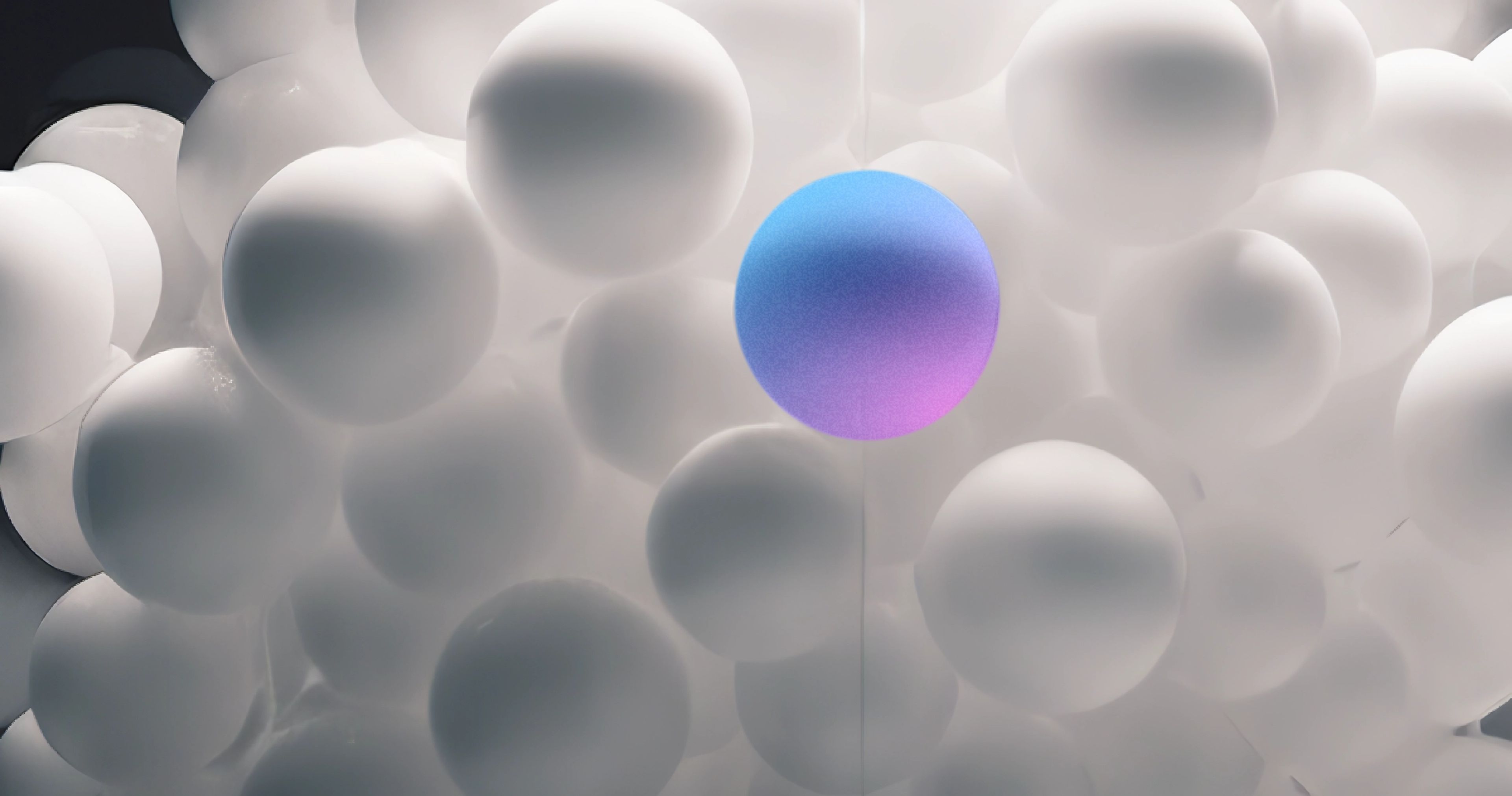Web design is a crucial aspect of today’s digital landscape. It involves creating visually appealing and user-friendly websites communicating a brand’s message.
In this article, we’ll guide you through the essential steps to becoming a web designer, from understanding the basics to building a strong portfolio and staying updated with the latest trends. Having a basic understanding of web design principles is essential.
Understanding Web Design
Web design is creating a website’s visual layout and usability. Understanding web design theory is crucial for creating effective and aesthetically pleasing websites. It’s different from web development, which focuses on coding and functionality.
Key principles of web design include usability, aesthetics, and functionality. A well-designed website should be easy to navigate, visually appealing, and fully functional.
A comprehensive understanding of web design involves mastering several key components.
First, layout and structure are critical, as they determine how information is organized and presented. A clear, intuitive layout can significantly enhance user experience by making it easier for visitors to find what they want.
Second, color theory and typography are vital in creating a visually cohesive and engaging site. Color schemes should align with the brand’s identity and evoke the desired emotional response from the audience. Similarly, typography should be legible and consistent, contributing to the overall aesthetic without compromising readability.
Source: Manypixels

Another important aspect is responsive design, which ensures a website looks and functions well on various devices, from desktops to smartphones. With increasing numbers of users accessing the internet through mobile devices, creating fully responsive websites is no longer optional but essential.
Additionally, user experience (UX) design focuses on optimizing the site for ease of use and satisfaction. This includes intuitive navigation, fast loading times, and accessible content.
Finally, understanding basic SEO principles is crucial for making a website discoverable via search engines. This ensures that a beautifully designed site also reaches its intended audience effectively. Together, these elements form the foundation of effective web design, balancing form and function to create websites that look great and perform efficiently.
Skills Needed for Web Design
To become a successful web designer, you’ll need a mix of technical and soft web design skills. Most web designers need to have a solid grasp of programming skills related to web design:
Technical Skills: HTML, CSS, and JavaScript mastery is crucial for any web designer to create functional and visually appealing websites. Proficiency with graphic design software such as Adobe Photoshop and Illustrator, alongside tools like Figma and Sketch, is vital for creating and editing high-quality graphics and mockups. Understanding frameworks like Bootstrap and libraries like jQuery can further enhance your design capabilities.
Soft Skills: Creativity, effective communication, and problem-solving are key attributes of a successful web designer. You must understand client needs and translate them into engaging web designs that align with their vision and goals. Keeping up with industry trends, such as new design tools and techniques, ensures your designs remain fresh and relevant, helping you stay competitive.
Source: Karmick Institute

User Experience (UX) and User Interface (UI) Design: Understanding UX and UI principles is essential for crafting websites that offer seamless interactions and a positive user experience. This includes creating wireframes and prototypes and understanding the user journey to design intuitive and effective interfaces. Knowledge of usability testing and user feedback analysis can further refine and optimize your designs, making them more user-centric.
Responsive Design Principles: Proficiency in creating responsive designs ensures websites are accessible and functional across various devices and screen sizes. This involves utilizing flexible grids, layouts, and CSS media queries to adapt designs to different environments. Understanding how to optimize images and content for different devices can significantly improve load times and user experience on mobile platforms.
Basic SEO Knowledge: A web designer should have a foundational understanding of SEO to optimize websites for search engines. This includes knowledge of keyword placement, meta tags, alt text for images, and proper use of headings to improve search engine rankings. Implementing SEO best practices during the design phase can enhance the website’s visibility and drive more organic traffic.
Version Control Systems: Familiarity with version control systems like Git enables web designers to track changes, collaborate efficiently with team members, and manage multiple versions of their designs. Understanding branching and merging strategies can help maintain a clean and organized codebase, making implementing updates and new features easier.
Source: Unsplash+

Attention to Detail: Precision in design elements, ensuring consistency across pages, and spotting and correcting errors are crucial for maintaining high-quality web design. Attention to detail also involves adhering to branding guidelines and creating a cohesive visual experience that aligns with the client’s brand identity.
Time Management and Organization: Effective time management and organizational skills are essential, as web design projects often involve multiple tasks and deadlines. These skills help ensure that projects are completed on time and meet client expectations. Utilizing project management tools and creating detailed timelines can assist in managing workload and prioritizing tasks effectively.
Developing a balance of these skills can help you become a well-rounded and competent web designer ready to tackle various projects and client needs.
Deepening Your Knowledge in Web Design
To further deepen your knowledge of web design, consider the following resources and approaches:
Join Design Communities: Engaging with online communities like Dribbble, Behance, and various design forums can provide valuable feedback on your work and inspiration from other designers. Talented web designers often engage with online communities to gain feedback and inspiration. Participating in these communities helps you stay updated with the latest trends and techniques in web design.
Attend Workshops and Webinars: Many industry experts and organizations offer workshops and webinars, which can be a great way to learn new skills and network with other professionals. Workshops and webinars can also teach you how to create and manipulate visual elements effectively. Websites like Eventbrite and Meetup often list such events, many of which are free or reasonably priced.
Follow Influential Designers and Blogs: Following the blogs and social media accounts of influential designers can provide insights into their methodologies and tools. Blogs like Smashing Magazine, CSS-Tricks, and A List Apart offer articles and tutorials on various web design topics.
Certification Programs: Earning certifications from recognized institutions can bolster your credentials. Platforms like Google, Adobe, and W3C provide certification programs that cover a broad range of web design and development topics.
Source: Unsplash+

Work on Real-world Projects: Collaborate on open-source projects, internships, or freelance work to gain practical experience. Real-world projects help you apply what you’ve learned and develop a portfolio that showcases your skills to potential clients or employers.
Analyze and Reverse Engineer Existing Websites: Study well-designed websites and analyze their structure and design choices. Try to recreate some of these designs to understand the underlying principles and techniques.
Stay Updated with Industry Standards and Technologies: Web design is constantly evolving. Regularly update yourself with the latest industry standards, browser capabilities, and new CSS features. Websites like MDN Web Docs and Can I Use? are excellent resources for staying informed about web standards.
By leveraging these resources and consistently practicing, you’ll be able to develop a strong foundation in web design and keep advancing your skills. Taking a proactive approach to learning ensures you remain adaptable and well-prepared for the ever-changing landscape of web design.
Building Your Web Design Toolkit
Having the right tools is essential for web design:
Essential Software: Adobe Creative Suite, Figma, and Sketch are popular tools among web designers. These tools are essential for creating both beautiful and functional websites.
Content Management Systems: Familiarize yourself with platforms like WordPress and Joomla, allowing you to easily build and manage websites.
Choosing Tools: Select tools based on your specific needs and preferences. Experiment with different options to find what works best for you.
Code Editors: Utilizing a robust code editor can significantly enhance your efficiency. Visual Studio Code, Sublime Text, and Atom offer features like syntax highlighting, code snippets, and extensions that streamline your coding workflow.
Source: Visual Studio Code
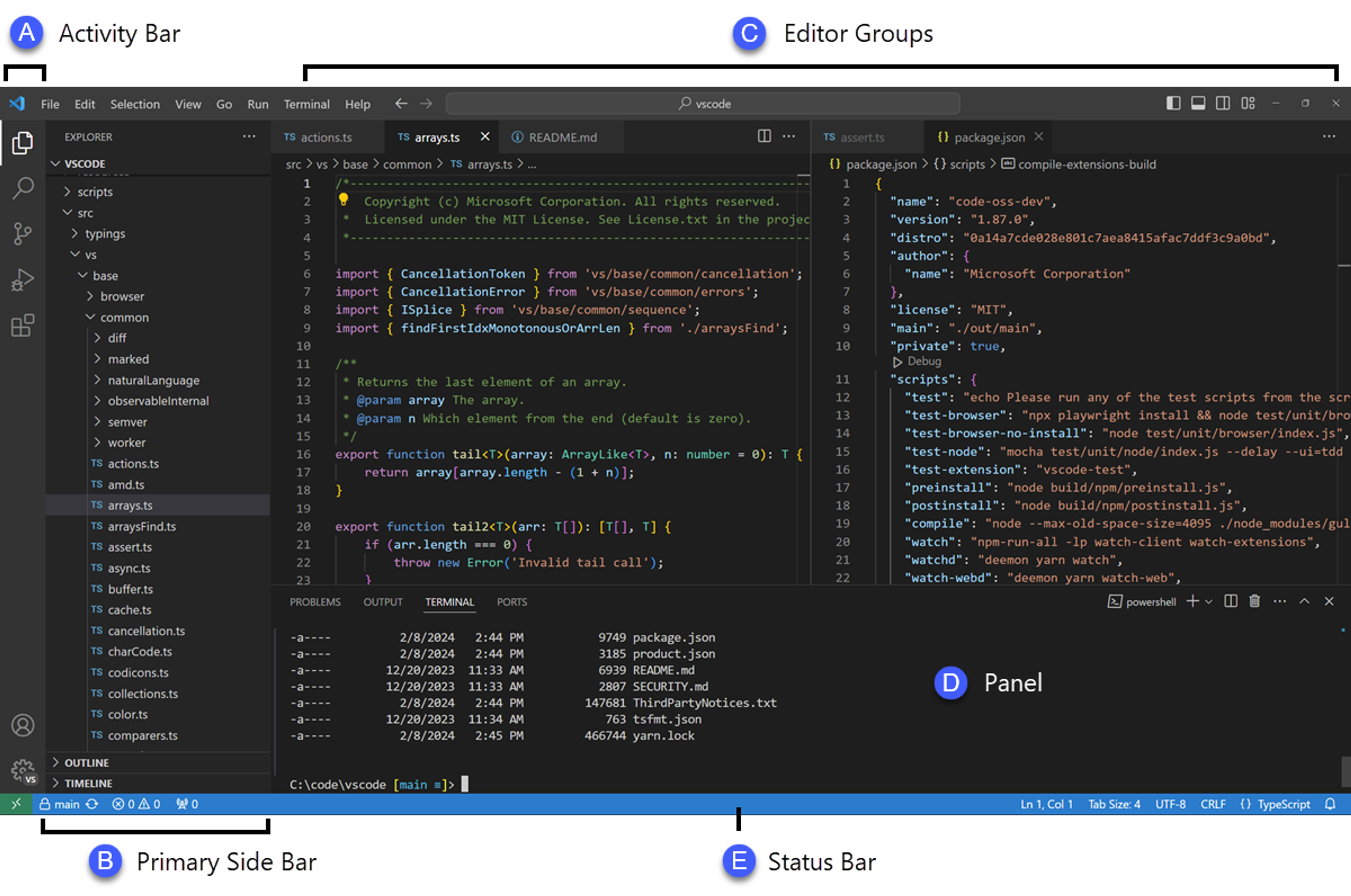
Version Control Systems: Incorporating a version control system like Git into your toolkit is crucial for managing and tracking project changes. Platforms like GitHub, GitLab, and Bitbucket provide repositories where you can host your code and collaborate with others.
Frameworks and Libraries: Familiarize yourself with front-end frameworks and libraries like Bootstrap, Tailwind CSS, and React. These tools help accelerate development by providing pre-built components and functionalities, allowing you to focus on design and user experience.
Browser Developer Tools: Mastering browser developer tools can aid in testing and debugging your designs. Chrome DevTools, Firefox Developer Tools, and Edge DevTools offer powerful features to inspect elements, monitor network activity, and simulate different devices.
Design and Prototyping Tools: InVision, Adobe XD, and Axure RP are beneficial for creating interactive prototypes and visual designs. These tools enable you to mock up user interfaces and test user interactions before diving into code.
Testing and Validation Tools: Ensure your designs are accessible and perform well across browsers and devices. Tools like BrowserStack, LambdaTest, and Axe can provide insights into cross-browser compatibility and accessibility issues.
SEO and Analytics Tools: Implementing Yoast SEO and Google Analytics can help you optimize your websites for search engines and track user engagement. These insights are vital for improving your design’s effectiveness.
Task Automation Tools: Automate repetitive tasks using tools like Gulp, Grunt, and Webpack. These task runners and module bundlers help streamline CSS preprocessing, image optimization, and code modification.
Project Management Tools: To keep your projects organized, use project management tools like Trello, Asana, and Jira. These tools allow you to track tasks, set deadlines, and collaborate with team members efficiently.
Source: Trello
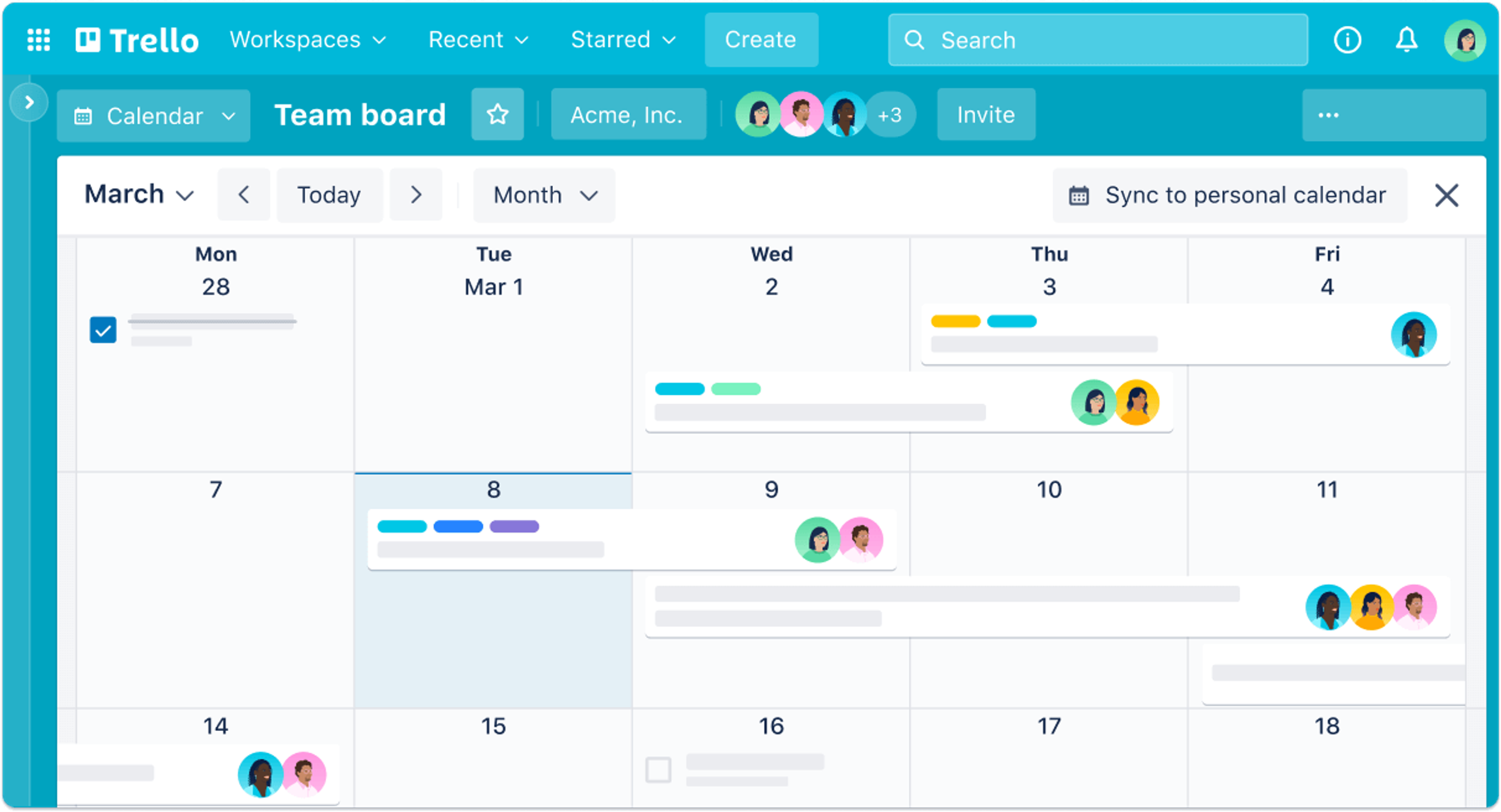
Building a comprehensive web design toolkit tailored to your workflow and preferences can significantly enhance your productivity and the quality of your projects. Experiment with different tools and continually refine your toolkit to meet your evolving needs as a web designer.
Developing a Web Designer Portfolio
A strong portfolio is vital to showcase your skills:
- Creating a Portfolio: Include case studies, personal projects, and mockups. Make sure to highlight your best work. Whether you aim to become a freelance web designer or a professional web designer, a strong portfolio is crucial.
- Tips for Showcasing Work: Present your projects with detailed explanations of your design process and the solutions you provided.
- Organize Your Portfolio: Structure your portfolio in a clean, navigable format. Categorize your work based on project type, date, or client. A consistent format for each project entry helps visitors easily understand your contributions and design process.
- Highlight Key Skills and Achievements: Emphasize specific skills and significant accomplishments. This can include coding abilities, design aesthetics, user experience improvements, or positive client feedback.
- Include Testimonials: Featuring testimonials from satisfied clients or colleagues can add credibility and demonstrate your ability to work effectively in team settings or as a freelancer.
- Document Your Process: Showcasing your thought process from concept to final design gives insight into your problem-solving skills. This can include initial sketches, wireframes, and iterative changes, helping to illustrate your workflow.
- Keep It Up-to-Date: Regularly update your portfolio with new projects and remove outdated or less impressive work. This ensures your portfolio accurately reflects your current abilities and expertise.
Source: Unsplash+

- Make It Responsive: Ensure your portfolio is optimized for viewing on various devices, such as tablets and smartphones. A mobile-friendly portfolio demonstrates your competency in modern web design standards.
- Use Analytics: Implement analytics to track visitor behavior on your portfolio site. Understanding which projects attract the most attention can help you tailor your portfolio better to meet the interests of potential clients or employers.
- Personal Branding: Incorporate your brand elements, such as a consistent color scheme, logo, and unique voice. Strong personal branding makes your portfolio memorable and professional.
- Show Personal Projects: Include personal projects or experimental designs besides client work. These projects often showcase your creativity and passion for web design, providing a more comprehensive picture of your abilities.
Creating a compelling web designer portfolio is an ongoing process that evolves with your career. By strategically presenting your best work, emphasizing your unique skills, and maintaining an updated, user-friendly site, you can attract opportunities and demonstrate your growth as a designer.
Gaining Experience
Experience is key to becoming a proficient web designer:
- Internships and Junior Positions: Look for internships and entry-level positions to gain real-world experience. Collaborating with web developers can provide valuable insights and enhance your technical skills.
- Freelancing: Consider freelancing to build a diverse portfolio. Freelancing has its pros and cons, but it offers valuable experience.
- Networking: Join web design communities, attend events, and connect with other designers to learn and grow.
- Volunteering: Offer your web design services to non-profits or community projects. Volunteering allows you to contribute to meaningful causes and helps you build experience and expand your portfolio without the pressure of commercial demands.
- Online Courses and Workshops: Continuously improve your skills by enrolling in online courses and workshops. Platforms like Coursera, Udemy, and LinkedIn Learning offer courses tailored to various aspects of web design, from user experience to advanced coding techniques.
- Side Projects: Undertake personal projects to explore new design ideas and technologies. Side projects can be a playground for experimentation, allowing you to push boundaries and innovate without client constraints.
Source: Unsplash+

- Certifications: Obtain certifications in relevant web design tools and methodologies. Certifications from authoritative organizations can bolster your resume and demonstrate your commitment to professional development.
- Design Challenges and Competitions: Participate in design challenges and competitions to test your skills against your peers. These events often provide real-world scenarios and constraints, helping you refine your problem-solving abilities under pressure.
- Mentorship: Seek out mentors who can offer guidance and feedback. A mentor with industry experience can provide valuable insights, help you navigate career challenges, and introduce you to new opportunities.
- Building a Personal Brand: Cultivate a consistent and professional online presence through social media, personal websites, and blogs. Sharing your journey, insights, and completed projects enhances your visibility and establishes you as an active member of the web design community.
- Staying Current: Follow blogs, podcasts, and influencers in the web design space to keep up with industry trends and advancements. Staying informed ensures your skills remain relevant, and you can integrate the latest best practices into your work.
Gaining experience as a web designer is a multi-faceted journey that combines formal education, practical application, continuous learning, and industry engagement. By leveraging these diverse opportunities, you can develop a well-rounded skill set and position yourself as a versatile and in-demand web designer.
Staying Updated with Web Design Trends
The web design field is constantly evolving:
- Blogs and Influencers: Follow web design blogs and influencers to stay informed about the latest trends and best practices. Staying updated with the latest trends is essential for continuously improving your web design skills.
- Conferences and Workshops: Attend web design conferences and workshops to learn from experts and network with peers.
- Continuous Learning: Dedicate time to continuous learning and professional development to keep your skills sharp.
- Online Communities: Join online communities and forums such as Designer Hangout, UX Design Slack groups, and Reddit’s /r/web_design. Engaging with fellow designers can provide fresh perspectives and keep you up-to-date on the latest tools and techniques.
- Industry Publications: Subscribe to publications like Smashing Magazine, A List Apart, and WebDesigner Depot. These resources frequently publish in-depth articles and case studies that delve into new trends and technologies in web design.
Source: Unsplash+

- Podcasting: Listen to web design podcasts like “Design Better,” “The Accidental Creative,” and “Layout.” Podcasts can be a convenient way to absorb information and inspiration during commutes or workouts.
- Newsletters: Subscribe to newsletters such as “Web Tools Weekly,” “CSS-Tricks,” or “Sidebar.” Curated newsletters can deliver the latest web design resources, events, and news directly to your inbox.
- Social Media: Follow thought leaders and popular web design accounts on Twitter, Instagram, and LinkedIn platforms. Social media channels can be a quick and interactive way to catch up on trends, partake in discussions, and discover emerging techniques.
- Experimenting: Allocate time to experiment with your projects’ new tools, frameworks, and design trends. Hands-on experimentation is crucial for understanding the applicability and nuances of the latest advancements.
- Reading Books: Invest time in reading books written by industry experts. Titles like “Don’t Make Me Think” by Steve Krug and “Responsive Web Design” by Ethan Marcotte provide foundational knowledge and fresh perspectives on evolving design principles.
- Tutorials and Webinars: Participate in free or paid tutorials and webinars. Websites like Codecademy, YouTube, and specialized platforms offer step-by-step guides that help you master new skills and stay abreast of current design philosophies.
Keeping yourself updated with web design trends requires a proactive and multi-faceted approach. By immersing yourself in various learning mediums and actively engaging with the web design community, you can ensure that your skills and knowledge remain at the forefront of industry developments.
Best Practices and Tips to Become a Web Designer
Here are some best practices to keep in mind:
Responsive Design: Ensure your designs are responsive and mobile-friendly.
SEO Basics: Understand basic SEO principles to design websites that perform well in search engines.
Accessibility: Design your website with accessibility in mind, making it usable for all visitors, including those with disabilities.
Performance Optimization: Optimize your web pages for fast loading times. Compress images, minify CSS and JavaScript files, and utilize caching to enhance the user experience.
Usability Testing: Conduct regular usability tests to gather feedback from real users. This helps identify pain points and areas for improvement within your design.
Clean and Organized Code: Write clean, well-commented, and organized code to make your projects more maintainable and scalable. Following coding standards and best practices ensures your codebase is easy to understand and modify.
Source: Unsplash+

Wireframing and Prototyping: Start with wireframes and prototypes to visualize the structure and flow of your website before diving into the final design. Tools like Sketch, Figma, and Adobe XD can help streamline this process.
Version Control: Use version control systems like Git to manage your code and collaborate with other developers. Version control allows you to track changes, revert to previous states, and work on multiple features simultaneously.
Cross-Browser Compatibility: Test your designs across different browsers and devices to ensure consistent performance and appearance. Tools like BrowserStack or CrossBrowserTesting can facilitate this process.
Keep It Simple: Aim for simplicity and clarity in your designs. Avoid clutter and focus on creating an intuitive user experience.
Typography: Pay attention to typography, ensuring legibility and consistency. Choose appropriate fonts and maintain a clear hierarchy to guide users through your content.
Stay Organized: Maintain an organized file structure for your design assets and code. This will save time and reduce frustration when revisiting projects or collaborating with others.
Continuous Feedback: Seek continuous feedback from peers, mentors, and clients. Constructive criticism is invaluable for refining your skills and improving your designs.
Adhering to these best practices can help you establish yourself as a professional web designer.
By incorporating these best practices into your workflow, you can create high-quality, user-centric websites that stand out in the competitive landscape of web design.
Read more
Conclusion
Becoming a web designer is an exciting journey that requires dedication and continuous learning. Following the steps outlined in this article, you can build a strong foundation in web design and create stunning websites. Start learning, practicing, and showcasing your work, and you’ll be well on your way to becoming a professional web designer.


About Clay
Clay is a UI/UX design & branding agency in San Francisco. We team up with startups and leading brands to create transformative digital experience. Clients: Facebook, Slack, Google, Amazon, Credit Karma, Zenefits, etc.
Learn more

About Clay
Clay is a UI/UX design & branding agency in San Francisco. We team up with startups and leading brands to create transformative digital experience. Clients: Facebook, Slack, Google, Amazon, Credit Karma, Zenefits, etc.
Learn more