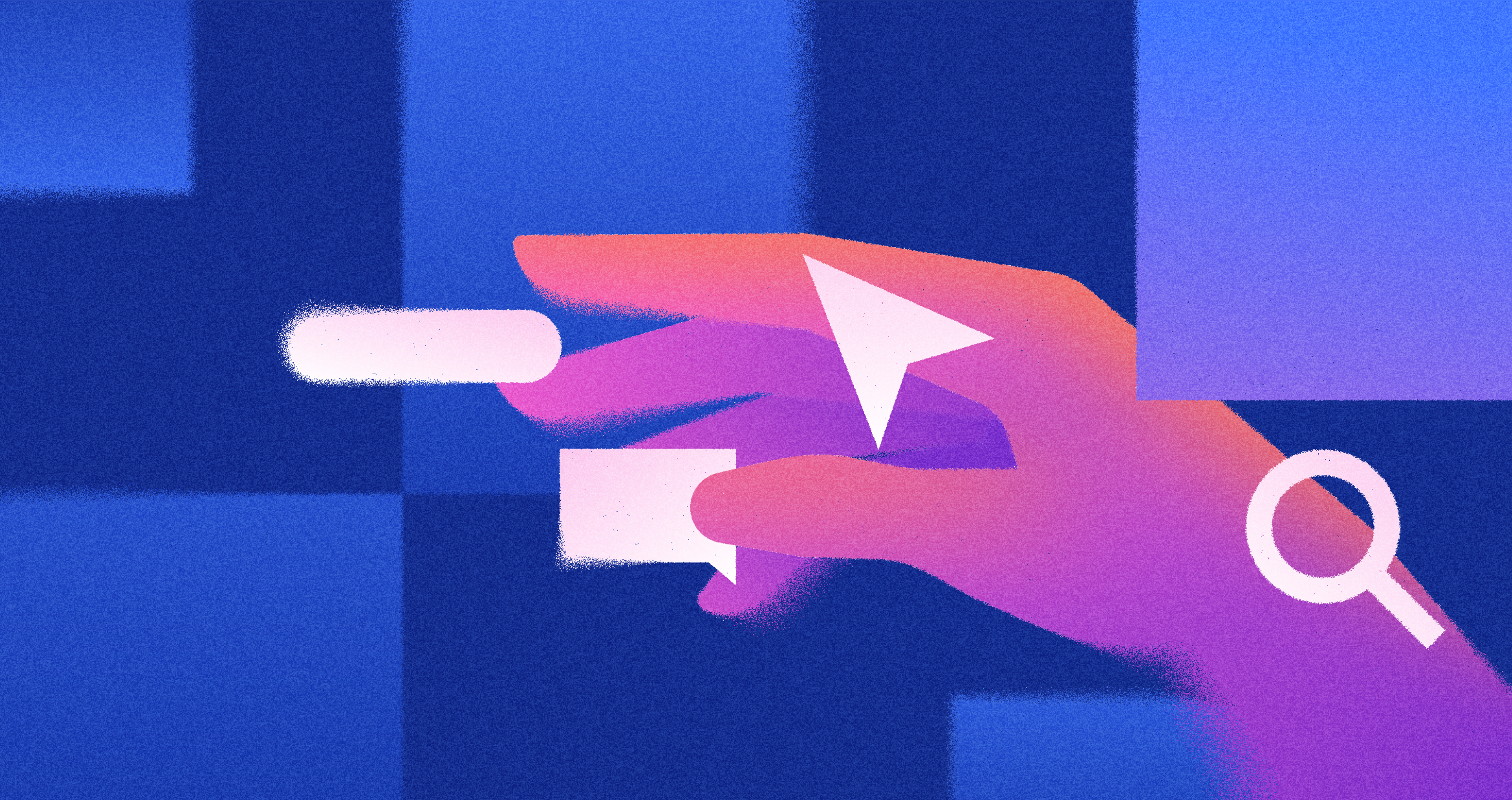A good designer becomes great with the right tools in a fast-paced UI/UX design world. Having the best UI design tools is crucial to efficiency and innovation.
This article shares with designers the top-rated tools for 2025 that can greatly enhance their workflow, making the design process more efficient and creative.
Design tools are constantly changing to meet the dynamic needs of designers. Therefore, new solutions keep emerging at any given time. To remain competitive and expand limits in UI and UX design, it is important to stay updated on what’s new with these resources.
Top 10 UI/UX Design Tools for 2025 - December 2024 Reviewed
UserTesting
Source: UserTesting

- Category: User Testing & Feedback
- Why it's the best: Widely recognized for its ease of use, massive user pool, and real-time feedback, making it the go-to platform for usability testing
- Price: $16,900 to $136,800
- Available on: desktop/mobile
- Overall Rating: 4.3/5
UserTesting is a leading platform that provides companies with on-demand access to real users for testing digital products and experiences. Founded in 2007, the company has grown to become a major player in the user experience (UX) research industry, serving thousands of clients across various sectors.
The platform allows businesses to quickly recruit participants from a diverse pool of over 1 million users worldwide. These participants can then engage in various types of tests, including usability studies, prototype evaluations, and concept testing.
Companies can observe users interacting with their websites, apps, or prototypes in real time, gaining valuable insights into user behavior, preferences, and pain points. This approach enables organizations to make data-driven decisions about their digital products, ultimately leading to improved user experiences and increased customer satisfaction.
UserTesting's services have become increasingly important in today's digital-first world, where user experience can significantly impact a company's success.
By providing rapid feedback and actionable insights, UserTesting helps businesses iterate faster, reduce development costs, and mitigate the risks associated with launching new products or features. The company's client base includes many Fortune 500 companies, as well as smaller startups and mid-sized businesses across various industries.
- Pros: Easy to set up, diverse user pool, provides real-time video feedback
- Cons: Expensive for small teams, limited customization options in surveys
Lucidchart
Source: Lucidchart
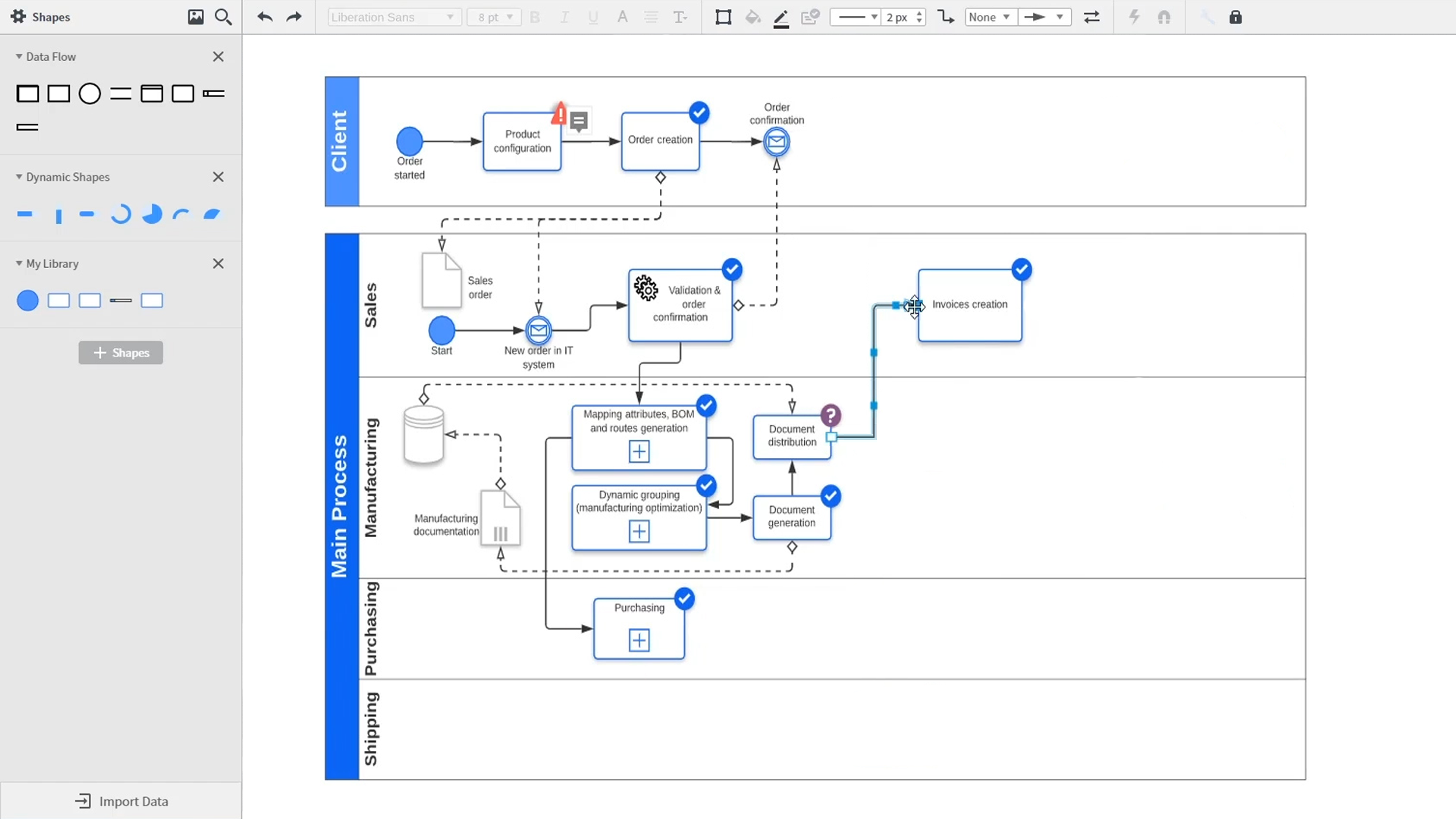
- Category: Diagramming & Flowcharting
- Why it’s the best: Known for its versatility, collaborative features, and easy-to-use interface, Lucidchart is popular across industries for diagramming and wireframing
- Price: Free, Individual $7.95/mo, Team $6.67/mo
- Available on: desktop
- Overall Rating: 4.5/5
Lucidchart is a web-based diagramming and visualization application that allows users to create various charts, diagrams, and visual representations. Launched in 2010, it has become a popular tool for businesses, educators, and individuals who need to create flowcharts, organizational charts, mind maps, network diagrams, and other visual aids.
One of Lucidchart’s key strengths is its user-friendly interface and collaborative features. The platform operates on a drag-and-drop system, making it easy for users to create professional-looking diagrams without extensive design experience. It also supports real-time collaboration, allowing multiple users to work on the same document simultaneously, which is particularly useful for team projects and remote work environments.
Lucidchart also excels in visualizing user flow, helping designers to map out the user's journey through a digital product, which is crucial for creating intuitive and efficient navigation paths.
Lucidchart integrates with other productivity tools and platforms, including Google Workspace, Microsoft Office, Slack, and Jira. This integration capability enhances its utility in diverse workplace settings, allowing users to incorporate their diagrams into other aspects of their workflow seamlessly.
The software is accessible across different devices and operating systems, offering flexibility for users to work on their diagrams from anywhere with an internet connection.
- Pros: Intuitive interface, wide range of templates, collaboration features
- Cons: Limited free version, can be expensive for teams
ProtoPie
Source: Protopie
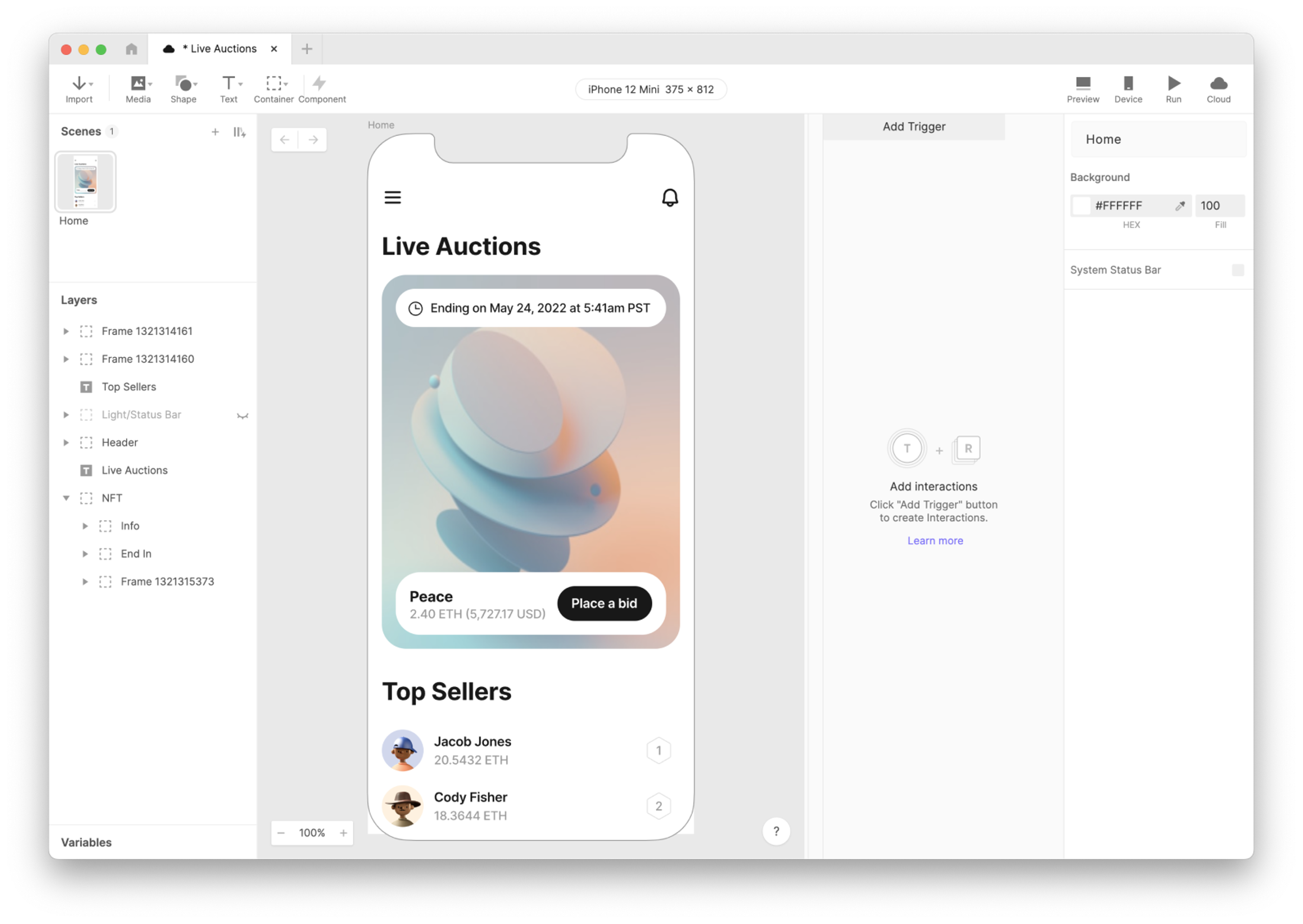
- Category: Interactive Prototyping
- Why it’s the best: Excellent for creating complex interactive prototypes without coding, favored by designers for its flexibility and ease of use
- Price: Free, Basic $25/mo, Pro $47/mo
- Available on: desktop
- Overall Rating: 4.5/5
ProtoPie is a powerful and intuitive prototyping tool designed to create interactive prototypes and highly realistic digital product designs. It allows designers and developers to create functional prototypes for mobile apps, websites, and other digital interfaces without the need for coding skills.
ProtoPie’s strength lies in its ability to handle complex interactions and animations, making it possible to simulate advanced features and user flows that closely mimic the final product.
Additionally, ProtoPie boasts advanced prototyping capabilities, enabling the creation of interactive and dynamic prototypes essential for usability testing and refining ideas before development.
One of ProtoPie’s key features is its ease of use combined with powerful functionality. It employs a visual, drag-and-drop interface that allows users to quickly build prototypes while also offering advanced capabilities for those who want to create more sophisticated interactions.
The tool supports various input methods, including touch, voice, and device sensors, enabling designers to create prototypes that respond to various user inputs and environmental factors.
ProtoPie also facilitates collaboration and handoff between design and development teams. It allows for easy sharing of prototypes within the team and with clients through cloud-based services.
Additionally, ProtoPie can generate specifications and interaction details that developers can use to implement the design accurately. This bridges the gap between design and development, streamlining the product creation process and reducing miscommunication between team members.
- Pros: Powerful for interactions and animations, no coding required
- Cons: Expensive for individual users, requires time to master
Hotjar
Source: Hotjar

- Category: Analytics & Feedback
- Why it's the best: Offers a comprehensive suite of tools for heatmaps, session recordings, and feedback collection, making it one of the most popular tools for understanding user behavior
- Price: Free, Plus $32/mo, Business $80/mo, Scale $172/mo
- Available on: desktop, mobile, tablet
- Overall Rating: 4.2/5
Hotjar is a popular web analytics and user feedback tool designed to help businesses understand and improve their website's user experience. Founded in 2014, Hotjar provides a suite of features that allow website owners and marketers to gain insights into visitor behavior and gather feedback directly from users.
The platform's key features include heatmaps, which visually represent where users click, move, and scroll on a webpage; session recordings, which capture individual user interactions for detailed analysis; and conversion funnels, which help identify where users drop off in the conversion process.
Hotjar also offers survey and feedback tools, enabling businesses to collect qualitative data from their visitors. These features combine to provide a comprehensive view of user behavior and preferences, allowing companies to make data-driven decisions to optimize their websites and improve conversion rates.
Hotjar offers various integration capabilities:
1.
CMS platforms (WordPress, Shopify, Wix)2.
Analytics tools (e.g., Google Analytics)3.
CRM systems4.
A/B testing tools5.
Tag management systems (e.g., Google Tag Manager)6.
API access for custom integrations
These integrations allow for seamless data sharing, easier setup, and more comprehensive insights when combined with other business tools.
- Pros: Comprehensive heatmaps and session recordings, easy to set up
- Cons: Expensive for large traffic websites, lacks advanced A/B testing
SurveyMonkey
Source: SurveyMonkey
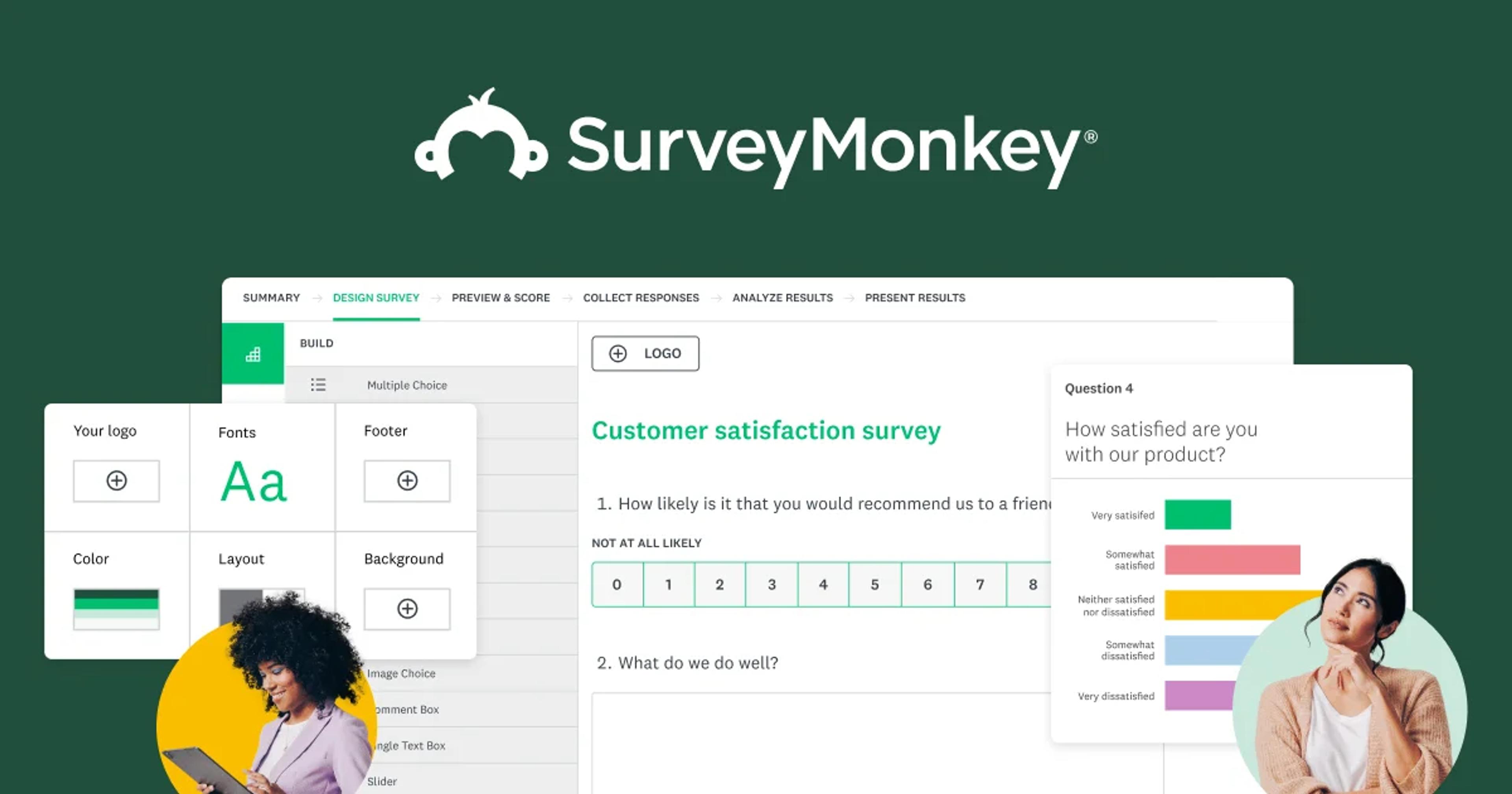
- Category: Survey Tools
- Why it's the best: It's a leader in the survey space due to its comprehensive features, ease of use, and ability to handle large-scale surveys with ease
- Price: Free, Team $25-75/mo, Individual $39-119/mo
- Available on: desktop, mobile, tablet
- Overall Rating: 4.2/5
SurveyMonkey is a popular online survey and questionnaire platform founded in 1999. It provides tools for individuals, businesses, and organizations to create, distribute, and analyze surveys.
The platform offers a range of features, from basic questionnaires to more complex market research tools, making it accessible to users with varying levels of expertise.
One of SurveyMonkey's key strengths is its user-friendly interface, which allows even those with limited technical skills to create professional-looking surveys quickly.
The platform provides a variety of pre-designed templates and question types, as well as customization options for branding and design. Users can distribute surveys through various channels, including email, social media, and website embedding, helping to reach a wide audience.
In addition to survey creation and distribution, SurveyMonkey offers robust analytics tools to help users interpret their data. These include real-time results, data visualization options, and the ability to export data for further analysis.
The company has expanded its offerings over the years to include more specialized services, such as audience targeting for market research and integration with other business software platforms, cementing its position as a leading player in the online survey industry.
- Pros: Easy to set up, wide range of question types
- Cons: Expensive for advanced features, limited free version
Maze
Source: Maze
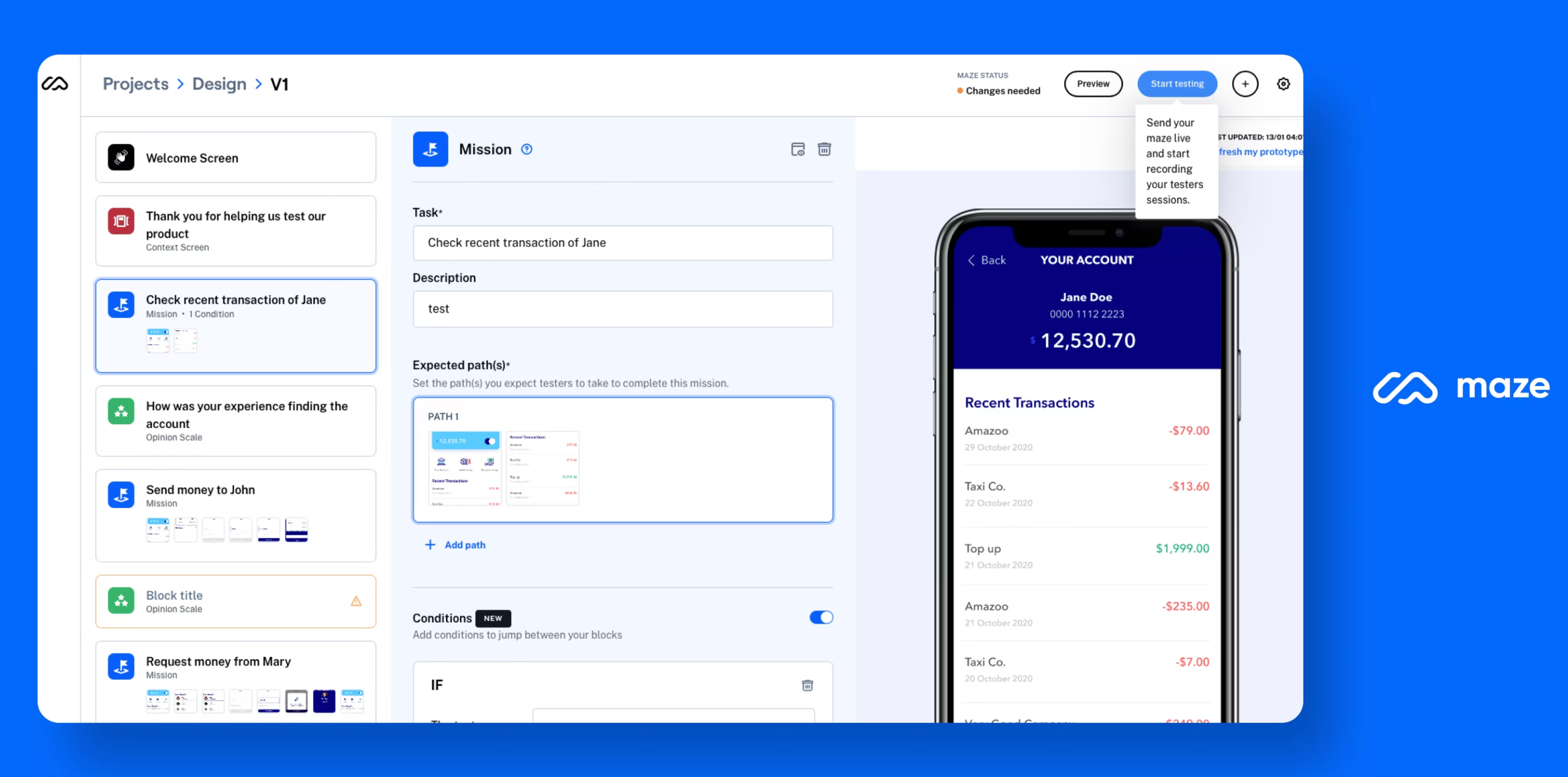
- Category: User Testing & Feedback
- Why it’s the best: Maze is great for quick user feedback and usability testing, making it a preferred tool for design validation without the need for code
- Price: Free, Starter $99/mo, Organization - custom pricing
- Available on: desktop
- Overall Rating: 4.2/5
Maze is a user testing and research platform that helps companies gather insights about their digital products. Founded in 2017, Maze offers a suite of tools designed to streamline the user testing process, making it faster and more accessible for teams of all sizes.
Prototyping tools play a crucial role in the design process and usability testing, transforming wireframes into interactive mockups that simulate user experience.
Selecting the right combination of UX tools is crucial for enhancing the user experience throughout various stages of product development, from ideation to testing.
The platform allows designers, product managers, and researchers to create and run various types of tests, including usability tests, surveys, and card-sorting exercises. Maze’s key feature is its ability to automate many aspects of user testing, from participant recruitment to data analysis.
This automation enables teams to conduct tests rapidly and frequently, supporting an iterative design process. The platform integrates with popular design tools like Figma, Sketch, and Adobe XD, allowing teams to import prototypes directly and start testing quickly.
Maze has gained popularity among both startups and enterprise companies for its user-friendly interface and its ability to provide quantitative data alongside qualitative insights.
By offering features like heatmaps, success rates, and time-on-task metrics, Maze helps teams make data-driven decisions about their product designs. The company’s mission is to democratize user testing, making it an integral part of the product development process rather than an occasional, resource-intensive activity.
- Pros: Quick setup, no code required, good for user testing
- Cons: Limited prototyping capabilities, expensive for small teams
Lookback
Source: Lookback
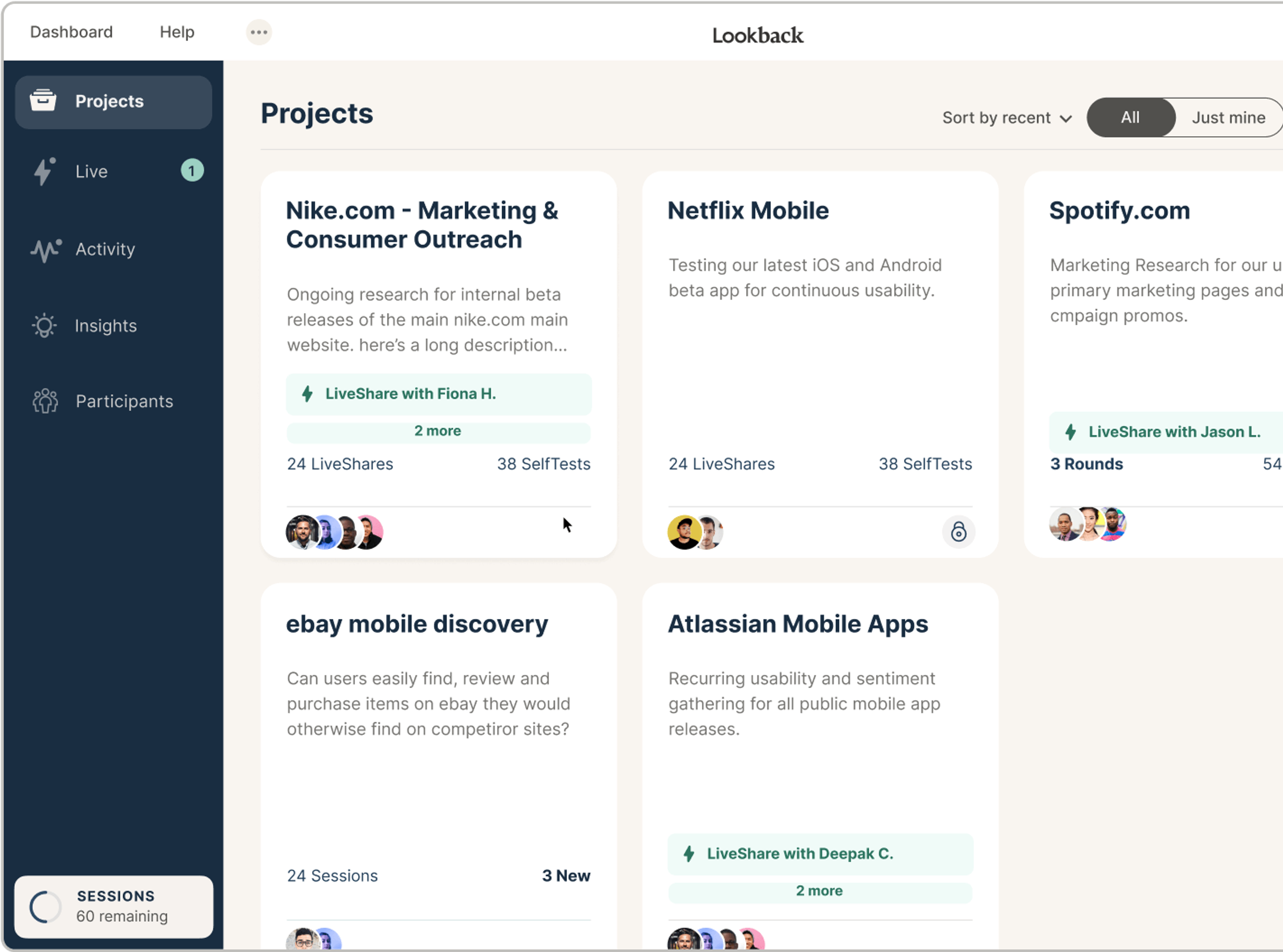
- Category: Usability Testing
- Why it’s the best: A top platform for remote usability testing, Lookback’s intuitive interface, and real-time feedback features make it a standout choice for product teams
- Price: Freelance $25/mo, Team $149/mo, Insight Hub $344/mo
- Available on: desktop, mobile
- Overall Rating: 3.6/5
Lookback is a user research platform that enables companies to conduct remote user testing and gather valuable insights into user behavior and preferences. The platform offers tools for recording user interactions, conducting interviews, and analyzing the resulting data to improve product design and user experience.
Understanding the user interface is crucial in usability testing, as it focuses on the visual and interactive elements that facilitate user interaction with a digital product.
One of Lookback’s key features is its ability to simultaneously capture screen recordings and user reactions, providing researchers with a comprehensive view of how users interact with digital products.
This dual-recording capability allows teams to observe not just what users do but also their emotional responses and thought processes as they navigate through an application or website.
Lookback supports various research methodologies, including moderated and unmoderated testing, which gives researchers flexibility in conducting their studies.
The platform also includes collaboration tools that enable product teams to collaborate more effectively. Researchers can share recordings, add time-stamped notes, and discuss findings within the Lookback interface.
This streamlined approach to user research helps companies make data-driven decisions more quickly and efficiently, ultimately leading to better-designed products that better meet user needs.
- Pros: Excellent for remote usability testing, video and screen recording
- Cons: High pricing for advanced plans, may require more time to onboard users
Adobe After Effects
Source: New York Film Academy

- Category: Animation & Motion Graphics
- Why it's the best: The industry standard for motion graphics and animation, Adobe After Effects is a powerhouse for anyone working with video content or interactive designs
- Price: After Effects $22.99/mo, Creative Cloud $59.99/mo
- Available on: desktop
- Overall Rating: 4.6/5
Adobe After Effects is a powerful digital visual effects, motion graphics, and compositing application developed by Adobe Inc. It is widely used in the post-production process of filmmaking, video production, and animation. After Effects allows artists and designers to create sophisticated motion graphics and visual effects for film, television, video, and web content.
The software provides a comprehensive set of tools for creating and manipulating 2D and 3D animations, applying various effects, and compositing multiple layers of video and images.
Its key features include keyframe animation, motion tracking, rotoscoping, and the ability to work with a wide range of file formats. After Effects also integrates well with other Adobe Creative Suite applications like Photoshop, Illustrator, and Premiere Pro, allowing for a seamless workflow in complex projects.
Since its introduction in 1993, After Effects has become an industry standard in visual effects and motion graphics. It is used by professionals in various fields, including film and television production, advertising, web design, and corporate video production.
The software's versatility and extensive plugin ecosystem have contributed to its popularity, enabling users to extend its capabilities and create increasingly complex and visually stunning effects.
- Pros: Powerful animation capabilities, deep integration with Adobe ecosystem
- Cons: Steep learning curve, expensive for individual users
Optimizely
Source: Optimizely

- Category: A/B Testing & Optimization
- Why it's the best: A leader in the A/B testing space, Optimizely is widely used for advanced experimentation and optimization of websites and apps
- Price: a minimum of $36,000 USD per year
- Available on: desktop/mobile
- Overall Rating: 4.1/5
Optimizely is a leading digital experience platform (DXP) that helps companies optimize their websites, mobile apps, and other digital touchpoints.
Founded in 2010 by Dan Siroker and Pete Koomen, the company initially focused on A/B testing and website optimization but has since expanded its offerings to cover a wider range of digital experience solutions.
At its core, Optimizely provides tools for experimentation, personalization, and content management. Its platform allows businesses to conduct A/B and multivariate tests, segment audiences, and deliver personalized experiences to users based on their behavior and preferences.
This data-driven approach enables companies to make informed decisions about their digital strategies, improving user engagement, conversion rates, and overall business performance.
Over the years, Optimizely has grown through both organic development and strategic acquisitions. In 2020, it merged with Episerver, another prominent player in the digital experience space, further expanding its capabilities and market presence.
Today, Optimizely serves a diverse range of clients, from small businesses to large enterprises, across various industries, helping them create more impactful and tailored digital experiences for their customers.
- Pros: Powerful experimentation features, easy to run A/B tests
- Cons: Expensive, advanced features require technical knowledge
Axe Accessibility
Source: Deque
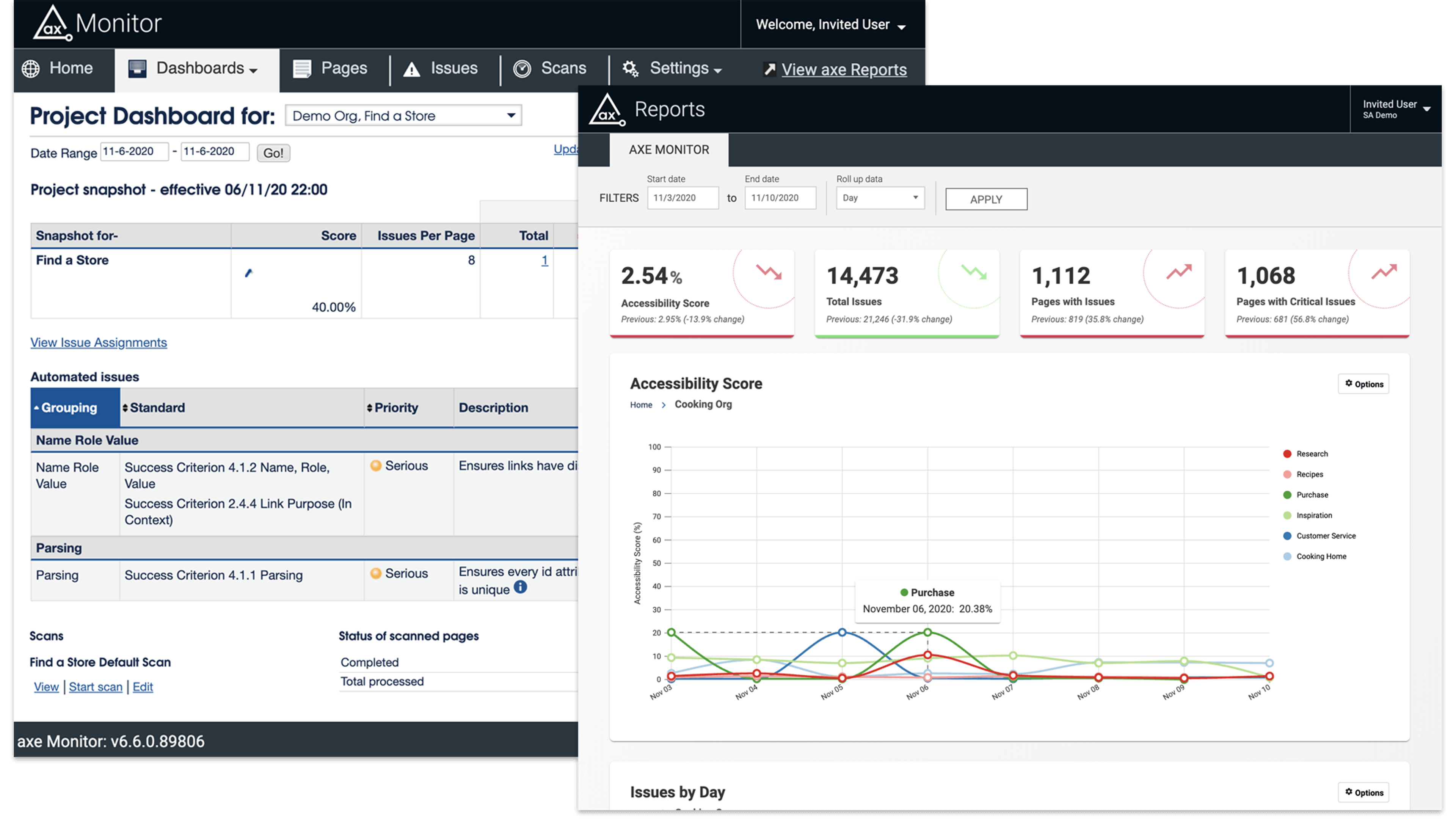
- Category: Accessibility Testing
- Why it's the best: Axe is highly regarded in the web accessibility space, offering powerful automated tools for testing compliance with accessibility standards
- Price: Free, Individual $45/mo
- Available on: desktop, mobile, browser extension
- Overall Rating: 4.8/5
Axe Accessibility is a widely used set of tools and guidelines for web developers and designers to create more inclusive digital experiences. Developed by Deque Systems, Axe aims to help organizations ensure their websites and applications are accessible to people with disabilities, complying with various accessibility standards such as the Web Content Accessibility Guidelines (WCAG).
The Axe toolkit includes browser extensions, command-line tools, and integrations with popular development environments. These tools automatically scan web pages and applications to identify potential accessibility issues, such as missing alternative text for images, improper heading structures, or insufficient color contrast.
By highlighting these problems early in the development process, Axe helps teams address accessibility concerns more efficiently and cost-effectively.
One of the key strengths of Axe Accessibility is its focus on providing actionable insights and recommendations. Rather than simply pointing out errors, Axe offers guidance on how to fix issues and improve overall accessibility. This approach has made it a valuable resource for developers looking to enhance their understanding of web accessibility principles and best practices.
- Pros: Powerful accessibility testing features, integrates with development workflows
- Cons: Limited support for non-technical users, steep learning curve
Honorable Mentions
UserZoom is a comprehensive enterprise-level UX research platform designed to help large organizations gather and analyze user feedback throughout the product development lifecycle. It offers various research methodologies, including usability testing, card sorting, tree testing, and surveys.
UserZoom's robust features allow teams to recruit participants, conduct moderated and unmoderated studies, and generate detailed reports with actionable insights.
Its enterprise focus means it integrates well with existing workflows and provides advanced collaboration tools, making it suitable for companies with complex research needs and multiple stakeholders.
UsabilityHub is a user testing platform that provides quick feedback on specific design choices. It offers a suite of five-second tests, preference tests, click tests, and first-click tests, allowing designers and researchers to gather rapid insights on everything from first impressions to navigation patterns.
The platform's strength lies in its simplicity and speed, making it ideal for teams that need to validate design decisions quickly and iteratively. UsabilityHub's panel of testers and easy-to-use interface make it accessible for both small teams and larger organizations looking to supplement their UX research efforts with fast, targeted feedback.
Whimsical is a collaborative visual workspace tool that excels at creating wireframes, flowcharts, and mind maps for brainstorming and early-stage design work. Its intuitive interface and drag-and-drop functionality make it easy for both designers and non-designers to sketch out ideas and concepts quickly.
Whimsical's real-time collaboration features enable team members to work together seamlessly, whether in the same room or distributed across different locations. The tool's focus on speed and simplicity makes it particularly useful for rapid prototyping, visualizing user flows, and facilitating design thinking workshops.
Read More
Conclusion
In conclusion, the landscape of UI/UX design tools offers a diverse array of platforms tailored to various stages of the design and development process. Each tool serves a unique purpose, from early-stage wireframing and prototyping to detailed user testing and feedback collection.
Whether it's UserTesting for gathering real-time insights, Lucidchart for visualizing workflows, or Protopie for building advanced interactive prototypes, these tools enable designers to create user-centered experiences efficiently.
The best choice depends on a team’s specific needs, but by leveraging the right mix of these tools, designers can streamline their workflow, enhance collaboration, and deliver more intuitive and engaging user experiences. As UI/UX design continues to evolve, staying equipped with the right tools is essential for driving innovation and improving user satisfaction.


About Clay
Clay is a UI/UX design & branding agency in San Francisco. We team up with startups and leading brands to create transformative digital experience. Clients: Facebook, Slack, Google, Amazon, Credit Karma, Zenefits, etc.
Learn more

About Clay
Clay is a UI/UX design & branding agency in San Francisco. We team up with startups and leading brands to create transformative digital experience. Clients: Facebook, Slack, Google, Amazon, Credit Karma, Zenefits, etc.
Learn more